Bullet Journal Time Log For Successful Time Management
Hello Planning Mashers,
Having effective time management can be life-changing and here today I want to talk about a simple technique that can be that key to the productive day you’ve been looking for.
Of course, it’s something your Bullet Journal can help you with, all you need is just to add a time log spread to your setup.
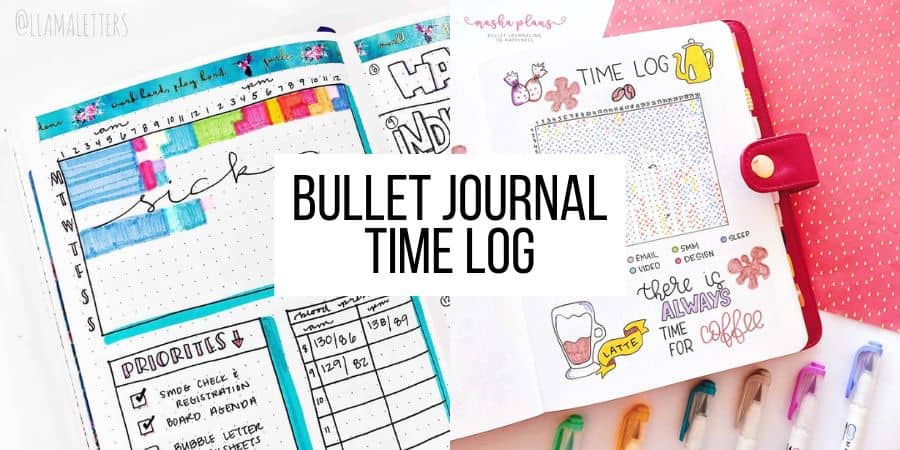
Being able to manage your time is an amazing skill to improve all areas of your life.
First of all, it makes you more productive, which means more things get done and you achieve better results with your work without feeling stressed or overwhelmed.
Secondly, it’s actually a very important part of your mental health. Not managing your time properly can lead to stress, feelings of overwhelm, and more importantly – lack of such basic things as sleep or recreation time.
All these things are essential for good mental health. But without controlling the time it’s easy to get lost in something else.
So if you ever woke up tired, felt stressed out and overwhelmed or as if you never have time to do anything, this technique is for you.
This post may contain affiliate links. They will be of no extra expense for you, but I receive a small commission. Please see my Disclosure for more details. Thank you for supporting Masha Plans!
What Is Time Log
A time log is basically a log of how you spend time during the day.
The idea is pretty simple – create a tracker, assign colors to the tasks you usually do during the day and each hour (or half an hour) open your journal and mark how exactly you spent the time.

You can have a daily, weekly, or monthly tracker. Personally, I’d recommend you to have a monthly tracker, since that way you will be able to see the patterns better.
Sounds pretty simple, right?
It is, and it also is extremely effective for so many things in your life! It’s definitely one of the best Bullet Journal pages to help your productivity.
Benefits Of A Time Log
It’s all pretty simple really – without the understanding of how you spend your time you can’t really change it for the better.
With a time log though, you’ll be able to create a better daily routine for you, have less stressful days and generally be more productive.
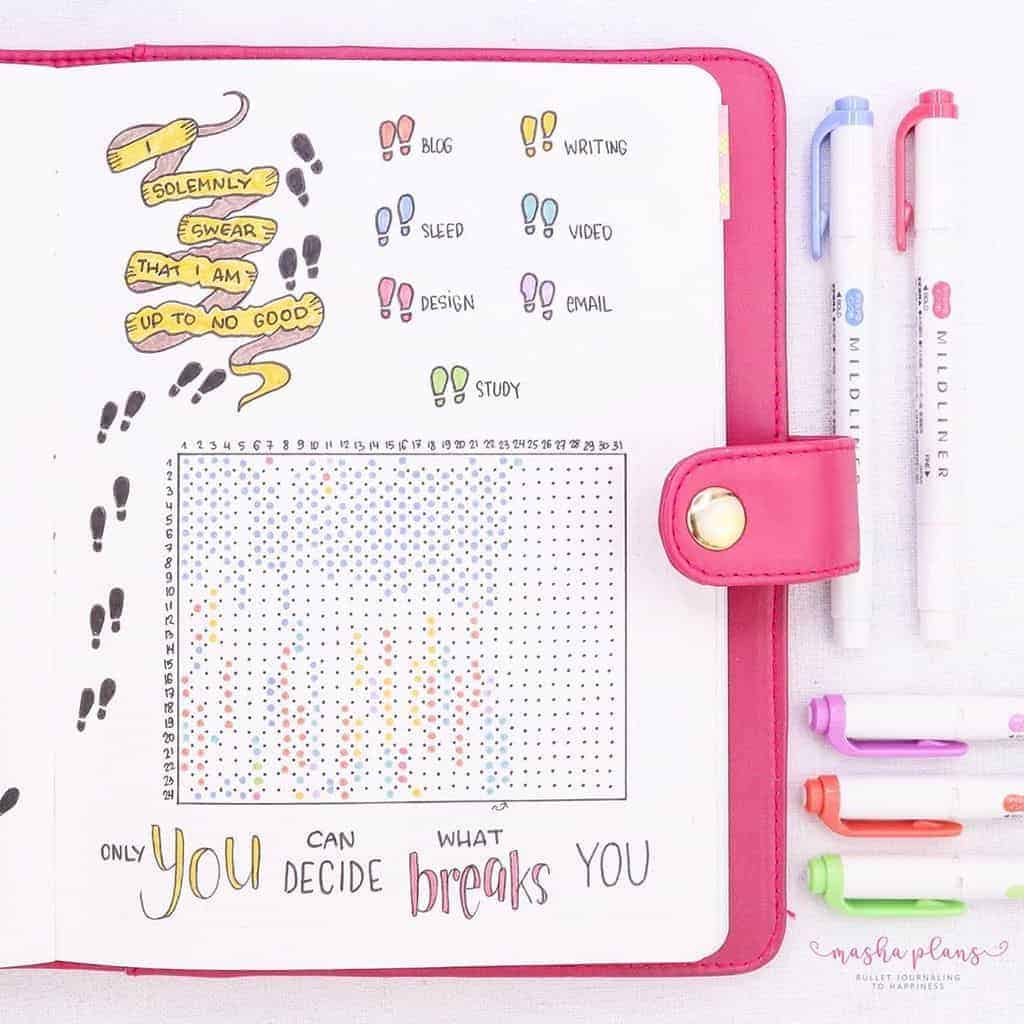
Below are just a few ways time logging will help you improve your life.
You’ll have a great insight into how you spend your time.
You might figure out that the reason why you wake up tired in the mornings is that you don’t really go to sleep as early as you thought and spend the first few hours in your bed checking your Instagram feed.
It also might surprise you how much of your time you spend on social media and Netflix. That definitely was a point I never expected when I started time logging. Not at all. Nuh uh.
This leads us to the next point…
You’ll see your patterns and will be able to fix them.
Once you sit down and look through your finished time log you’ll see your patterns. You’ll see when you are slacking off and watching Netflix instead of working.
If you analyze your behavior you’ll be able to see how you can improve it and create a better and more productive daily schedule for yourself.
The best thing you can do for your productivity is to come up with a daily routine that sticks and works for you, and having a time log is the first step to achieving it.
You’ll be able to find your most productive time.
We all are different people and that affects the way we work as well. Some people are more productive during the early morning hours, and some are late at night.
If you follow your time log, you’ll be able to see what hours of the day are the best for you to work. Use this knowledge to plan your most difficult and important tasks during those hours to get better results.
Time Log For College and Work
A time log is so very important for college or work-from-home situations, and here is why.
Once you get to college, you suddenly have so much freedom! You can schedule your classes as you like, the deadlines for projects and such are so far away, so are the exams.
This was… not really great for me. I had so much freedom and control over my time but ended up using it… not very intelligently. Looking back, I see now that I could be getting so much more out of my college experience if I had a better schedule and paid more attention to creating a productive daily routine.
As a college student, it’s vital for you to understand how much time you’re spending on things and make sure that you pay enough attention to your studies. A time log will help you with that.

Another situation when you need to understand how you spend your time is if you work from home.
Working from home means you don’t really have anyone closely monitoring your activity. Moreover, you’re also at home with all the things that are definitely more interesting than work.
There are also house chores to be done, and it’s pretty easy to get distracted and spend too much time cleaning and not enough time working.
The situation gets even more difficult if you have little kids at home. How can you find time to work when you have your little angels nearby?
So what it comes to is that you don’t really use your time properly; you get distracted and end up not doing the amount of work you’re supposed to.
A time log will help you see that and figure out what kind of work-from-home routine can help you be your most productive.
Speaking of work from home, if you’re looking for more tips on that, be sure to check out my post 9 Simple Ways To Stay Productive While Working From Home.
Time Log Inspirations
The format I usually use is pretty basic and works well for me, but you might want to try something different, so here are a few spreads from other creators that you might like.

Jess always creates beautiful and colorful pages, and this one is no exception. For some reason, it really reminds me of the Tetris game.
The only thing I’d probably add to this spread is the key to see what color stands for what.
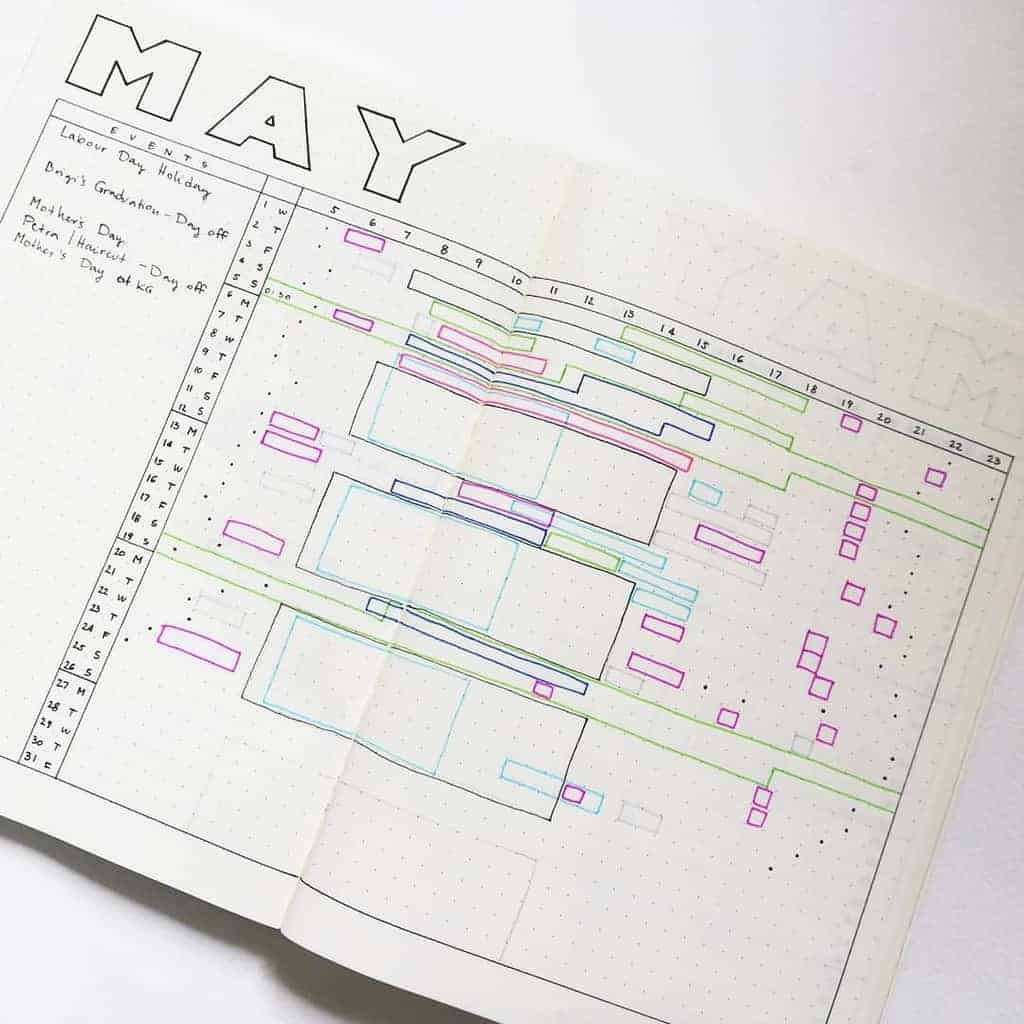
Very interesting approach to the time log and I like how this is on the theme. Looking at the lettering I think the theme is Star Wars, and the entire page is filled out in a similar style.
I like the idea of adding the holidays and all to the time log as well, so you can see that your huge change in behavior is affected by the days off.
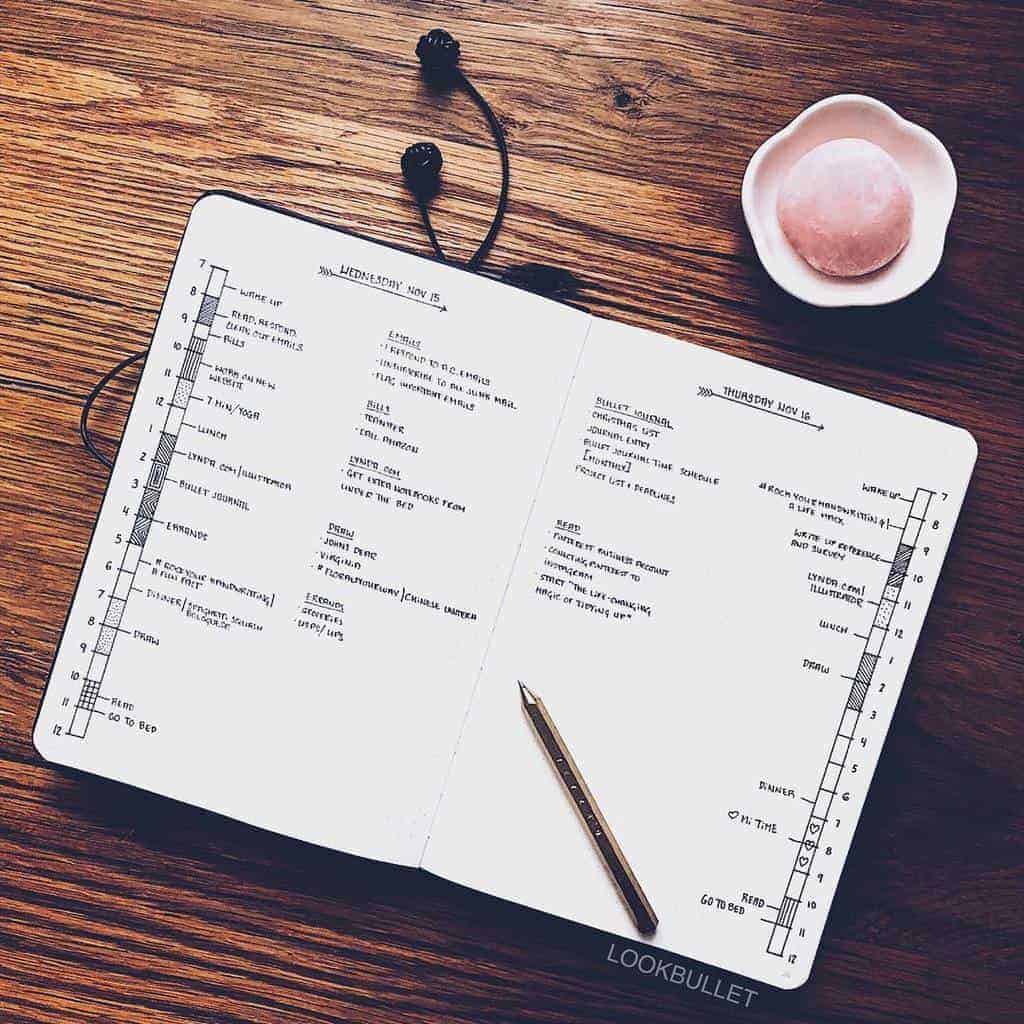
Your time log doesn’t have to be for the entire month, you can start simply by tracking your time day by day.
This format is also so convenient – just a simple graph on the side, so it won’t even occupy too much space from your planning on the page.
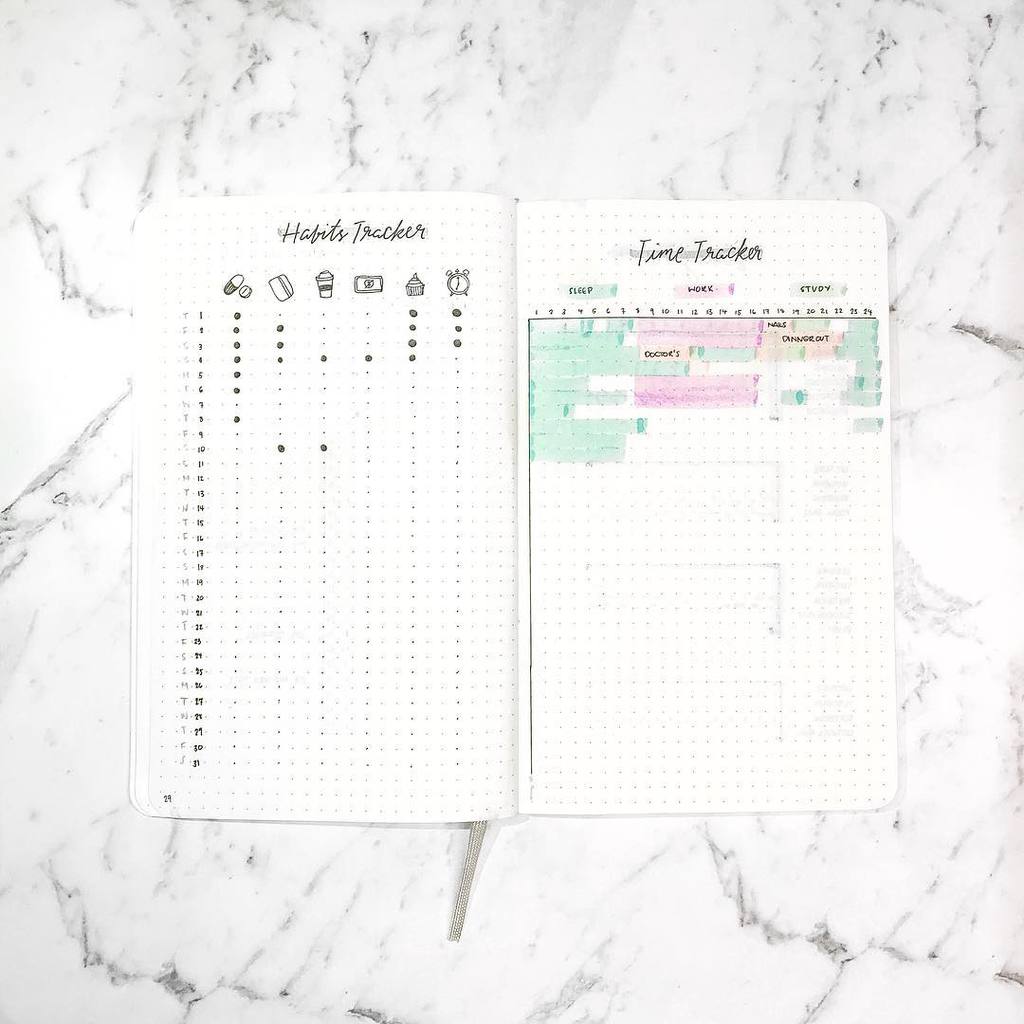
I love how cute this time log is! The colors chosen are just perfect for this style.
Note how there are only a few things in this time tracker. You don’t need to track all the activities, it’s totally fine to track just some important things.
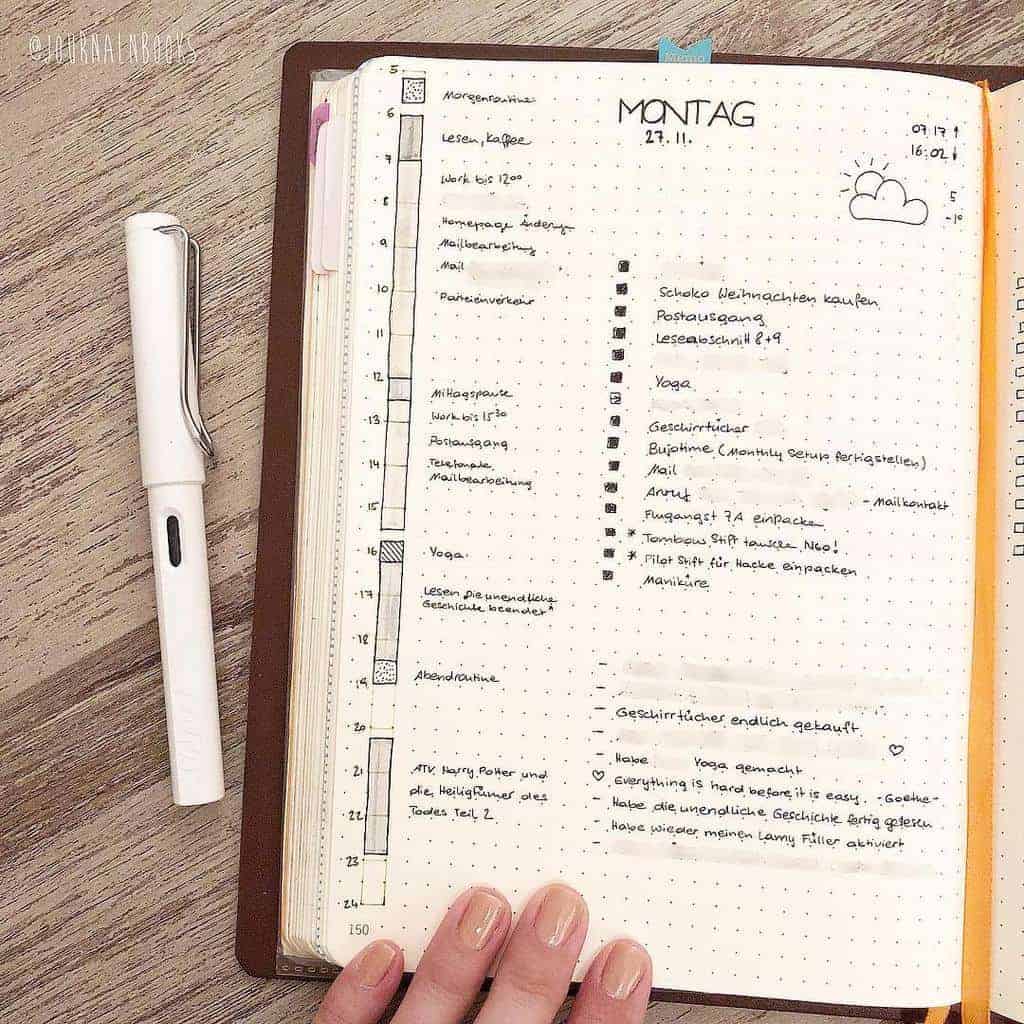
Another example of a daily time log. This really is a wonderful way to incorporate a time log on your pages.
I like how here she used not patterns like on the previous one, but some grayscale markers. My top choice for those are probably these Tombow Dual Brush pens, definitely, a must-have if you’re going for minimalist style but want to add a bit of variety.
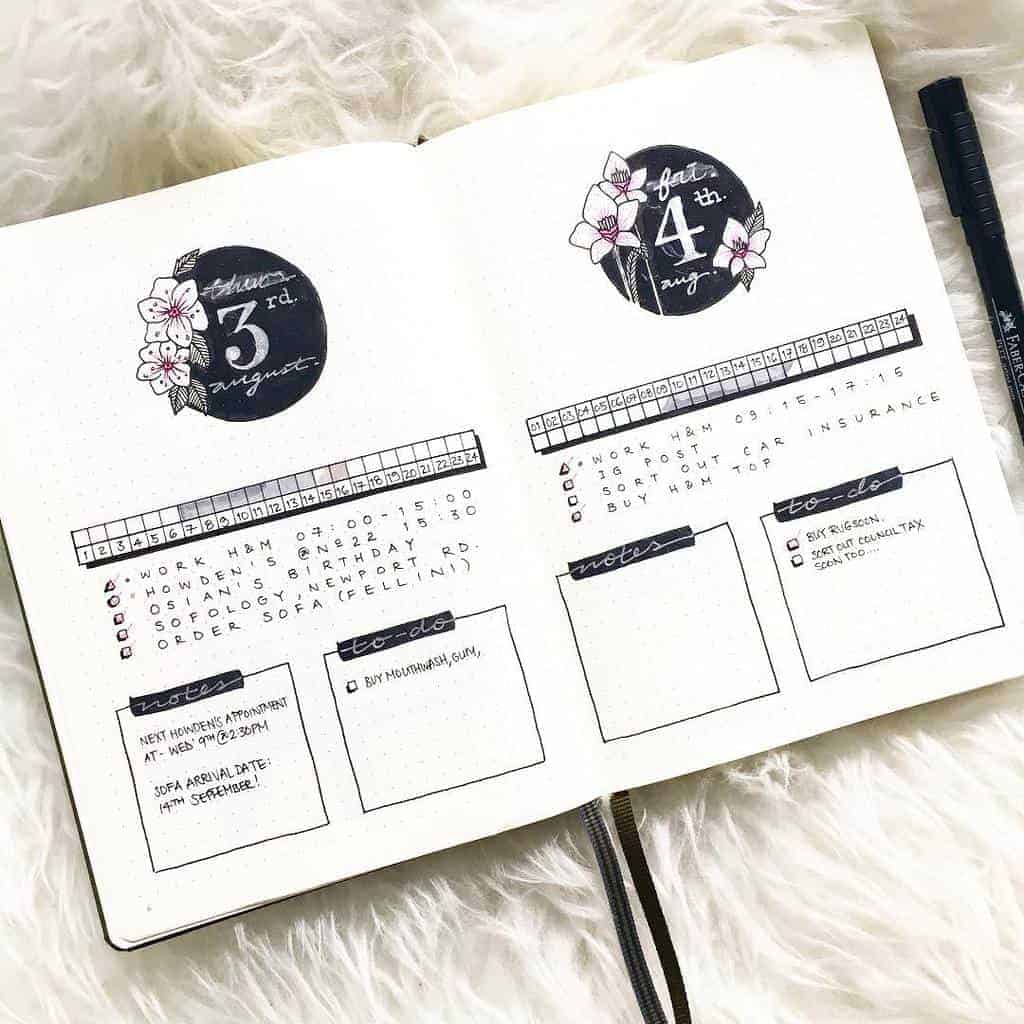
Isn’t this the most gorgeous way to add a time log to your daily spread!
The header is just gorgeous, and the white-on-black effect is so perfect for this page.

I love the bright colors used for this time log, it really makes it more fun to fill it out.
I also must note that it’s a very cool idea to divide the time log for the workdays and for the weekend since you do usually need to have different kinds of activities on those days.

Love the creative part of this time tracker – the flowers are so beautiful, and the colors are so calming.
I also want to note how it looks so interesting that she mixes colors and patterns to track the time.
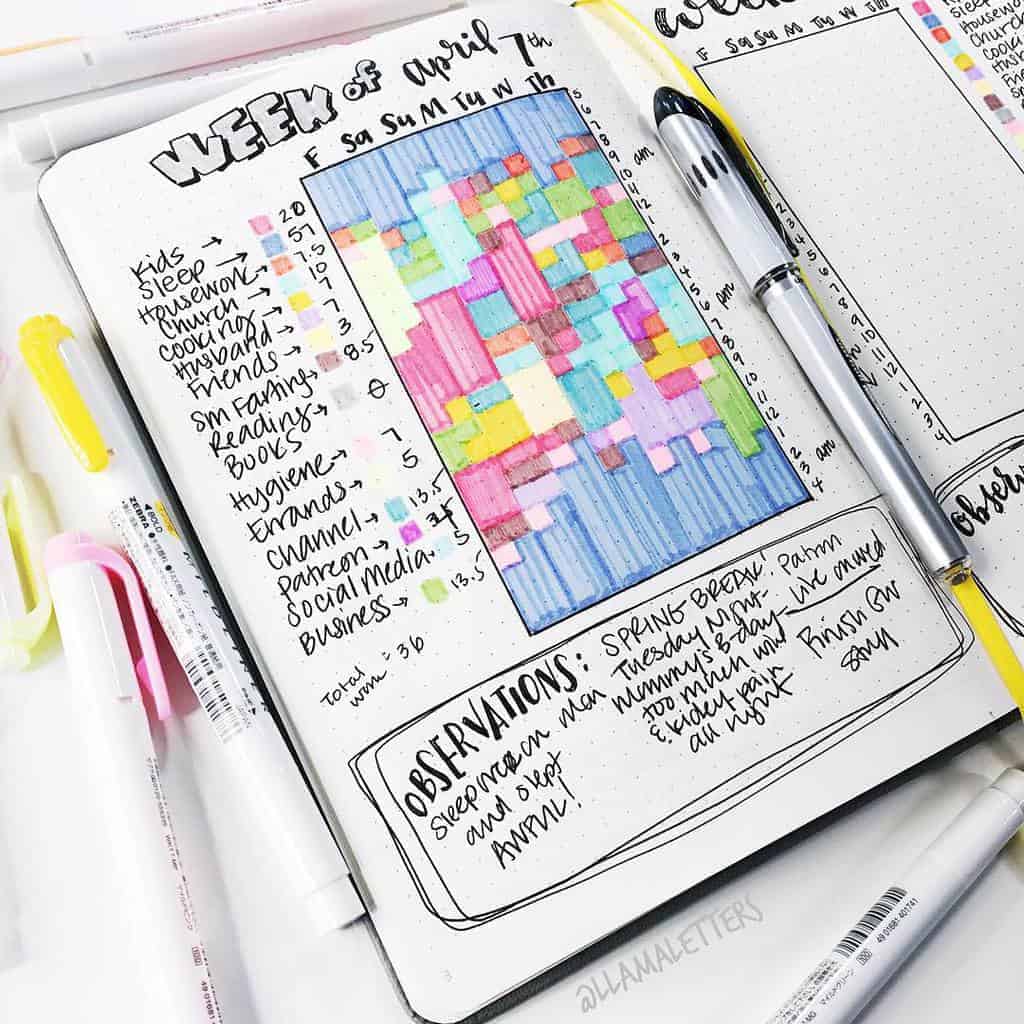
Tracking your time every week is a great way since if you have an outlook on your entire week you can easier see your patterns.
I like that here there is a little space for notes at the bottom. It’s really an important part of tracking your time – once you have it on the page, you have to take some time and analyze what’s happening and how you can make it better.
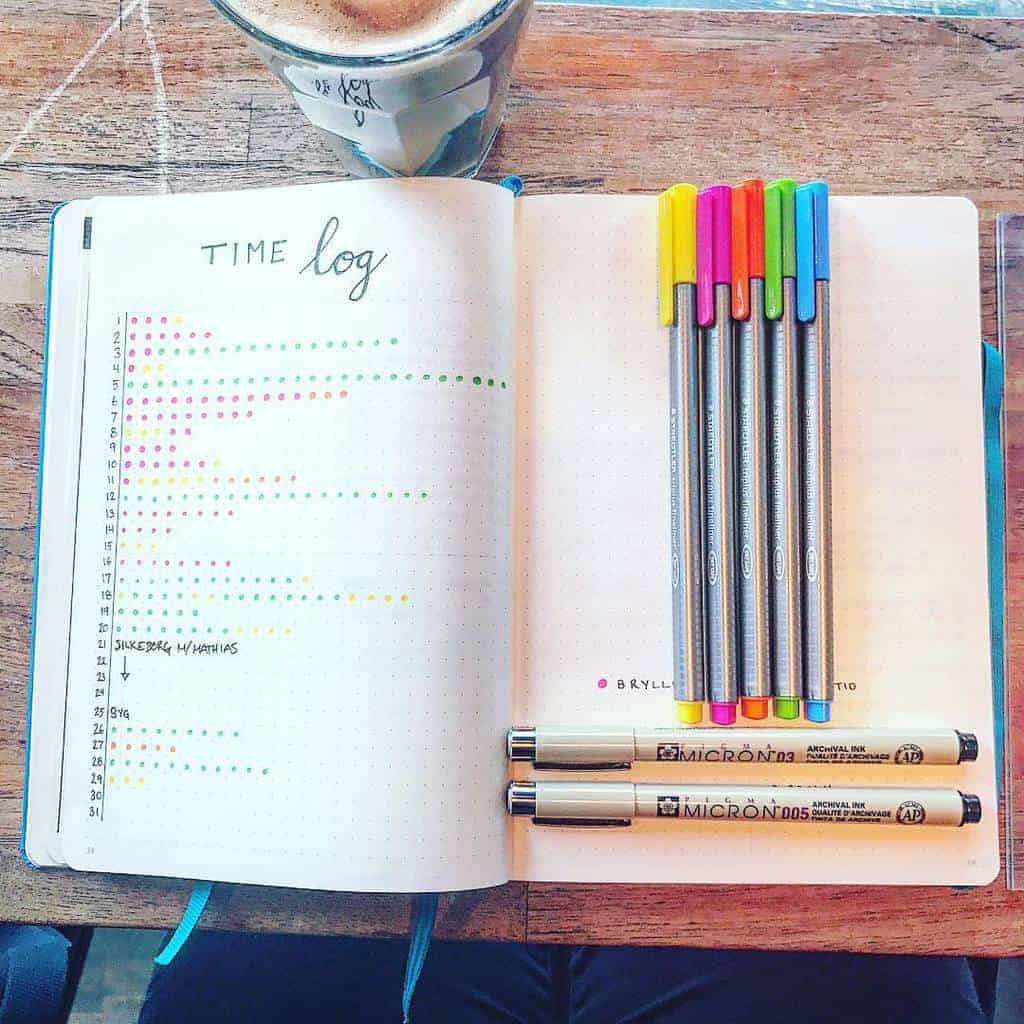
Another cool way to fill out your time tracker is by simply using colored dots.
I also noticed that here the author doesn’t track at what time exactly what happens, just how many hours a day were spent on things. I prefer to know the time, but this is also a good beginning.
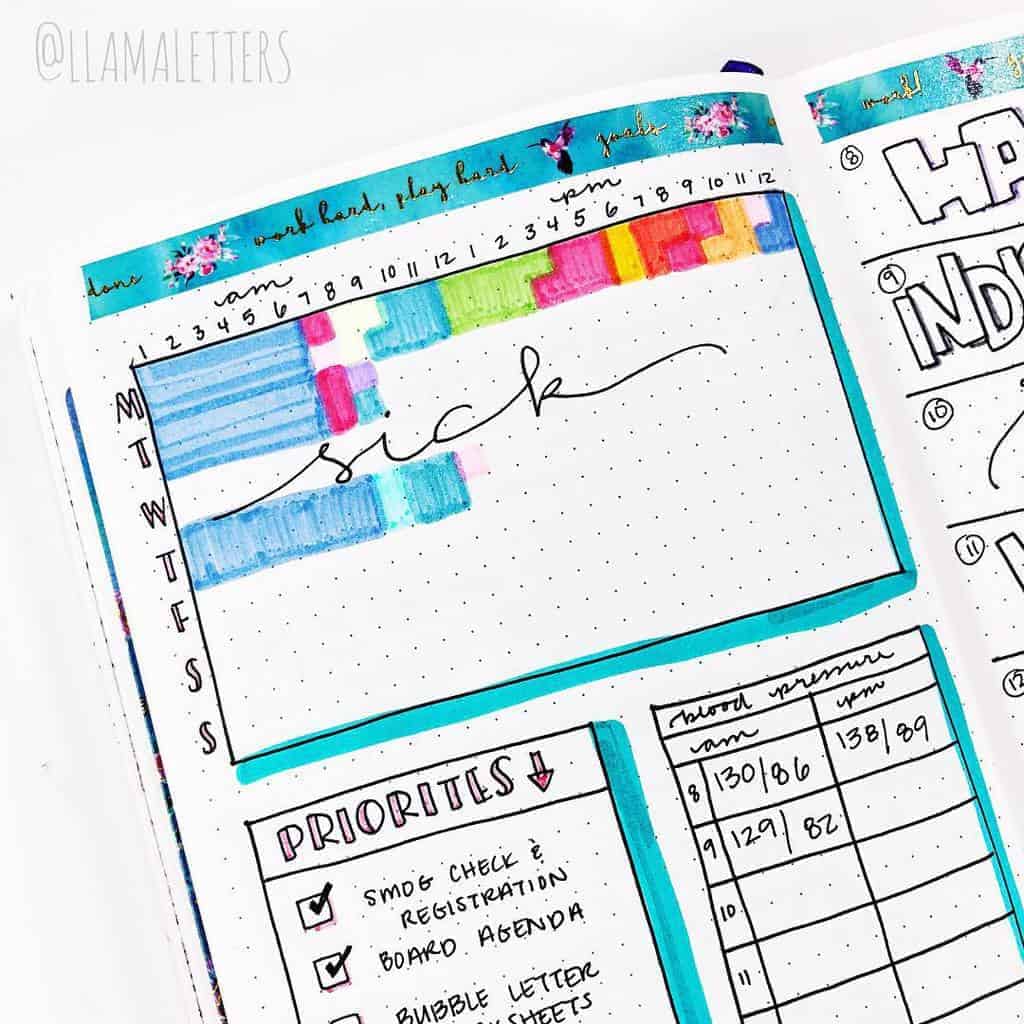
I just love everything Llama Letters does; all the beautiful colors she uses just feel so inspiring! And I love how the washi tape is in the same color.
This time log seems to be like a part of a weekly spread; so useful!

This is kind of a more creative way to log your time, and this one will definitely work as a memory-keeping page as well.
This is not, in particular, a good format for productivity, but I had to include this one just because of how cool it looks.
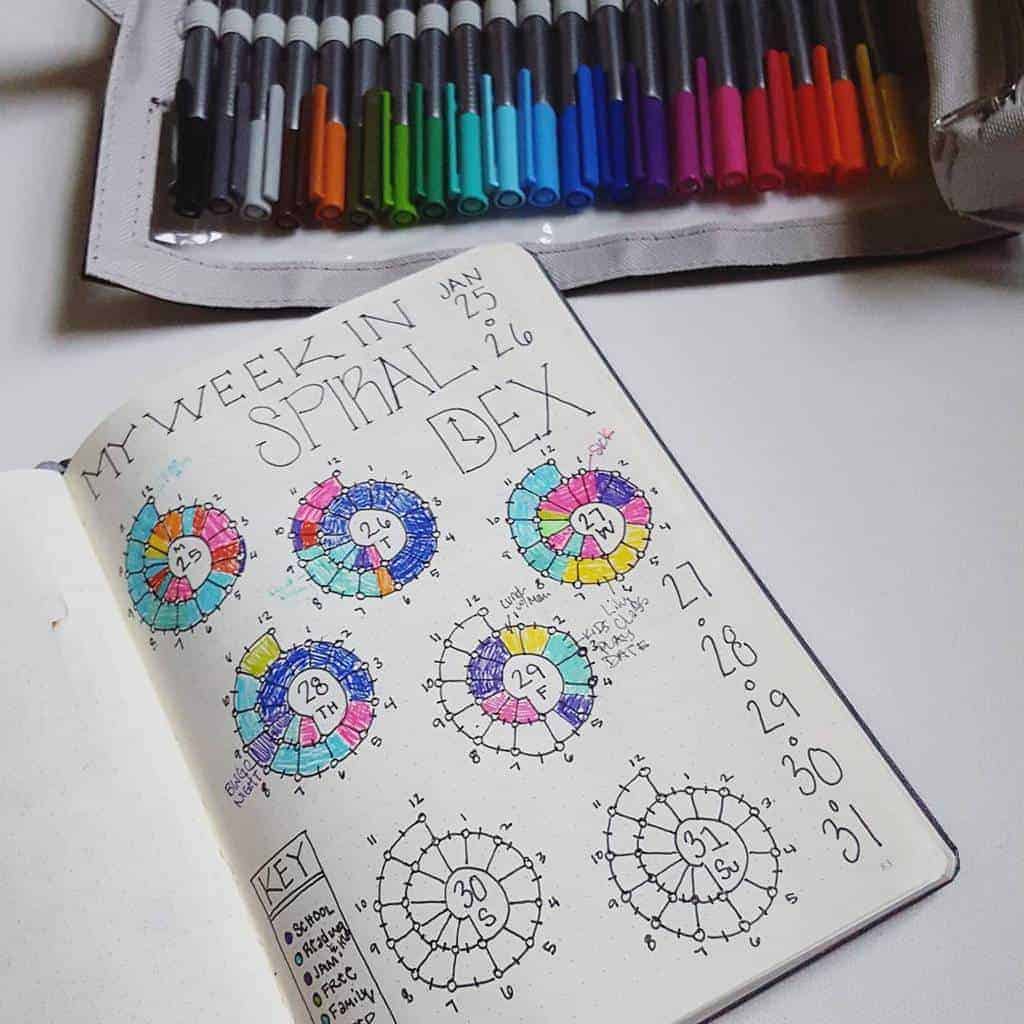
I absolutely love this way of tracking your time! It looks so so cool, wouldn’t you agree?
If you want to create one like that in your journals, I’d totally recommend you getting this stencil – it will make things so much easier.
Digital Time Log
Here at MashaPlans, we are all about paper and using your Bullet Journal but let’s be honest – some things are more convenient to do digitally.
I work from home and have my BuJo next to me ALL the time, so it’s pretty easy to have a minute and log what I’ve been doing.
But what if you have a more active life and don’t have your journal with you all the time? It doesn’t mean that you can’t get the benefits of time logging.
What you always have with you is your mobile phone, and here are several apps that will allow you to log your time simply by pushing a button.
Toggl
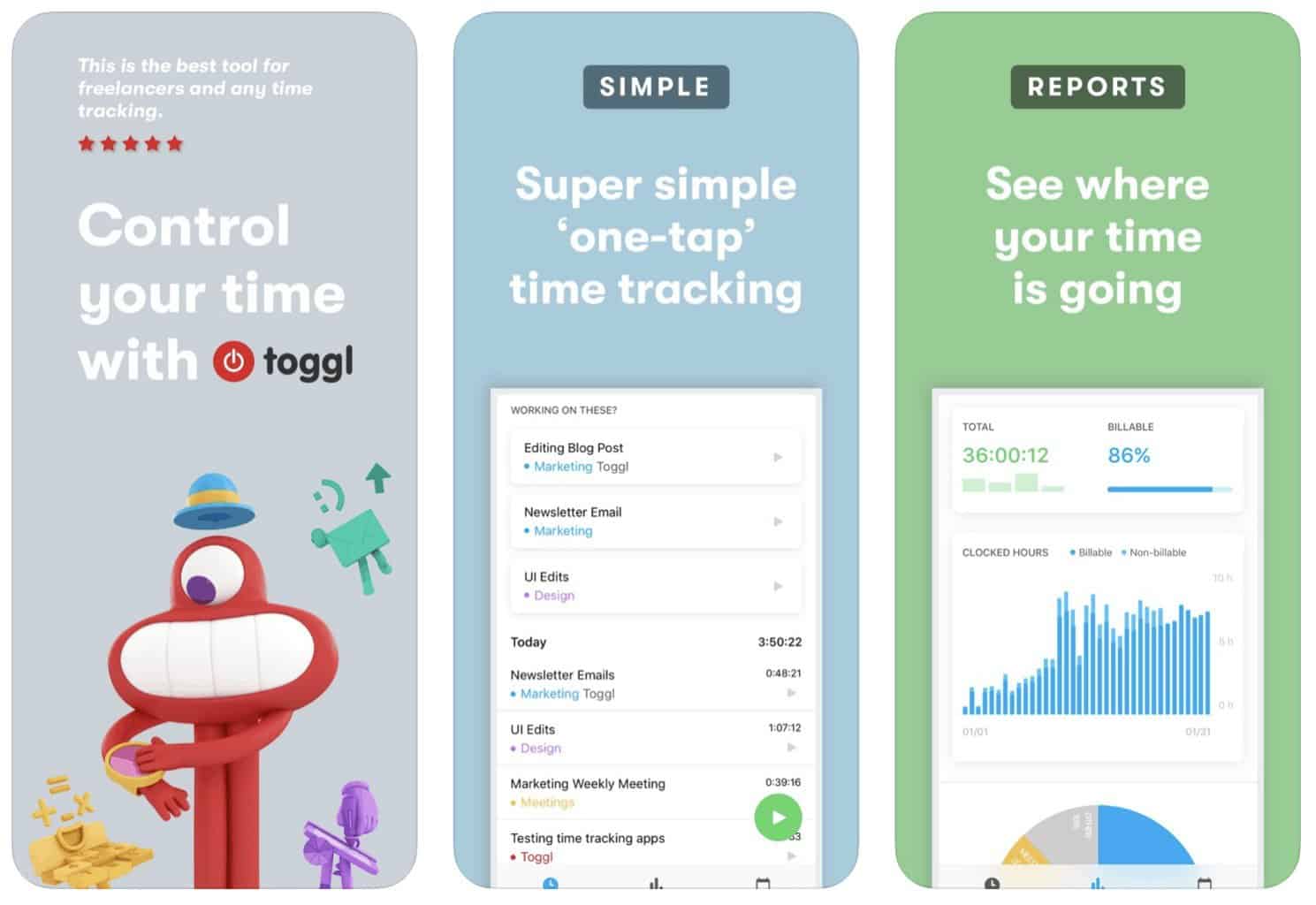
A time tracking app with a very cute design, which is always a selling point for me. It also has some great functionality and can track your activities automatically.
The reporting system provides you with a very clear understanding of how you spend your time.
Free for iOS and Android, with paid updates for Pro and Business plans.
Calendar
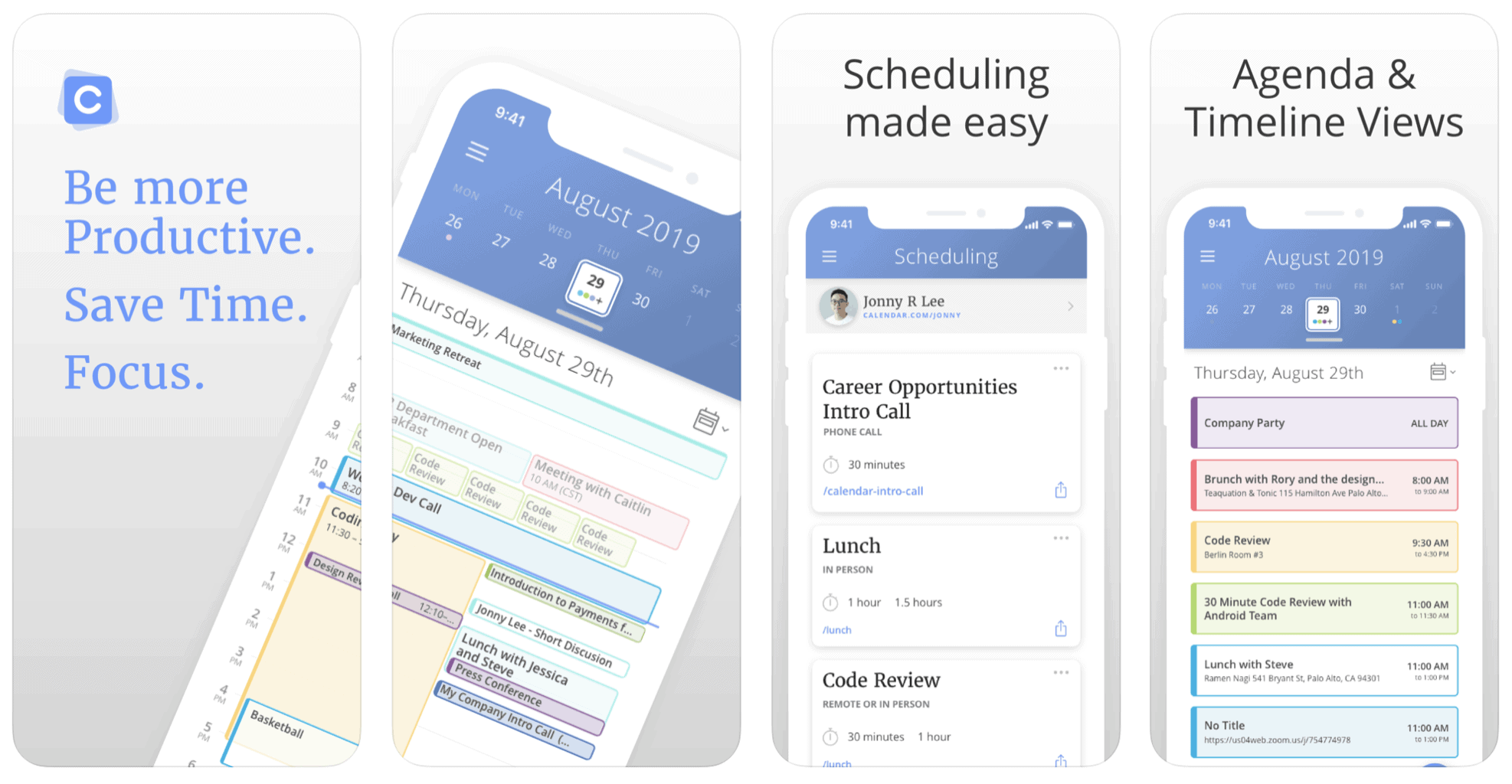
A time tracking app with a calendar view, which is probably my favorite way to see how I spend the time. There is just something about the calendar view that makes it that much easier to understand the information.
Apart from easy time logging, this app also allows you to sync and share different digital calendars, so you always have everything in one place.
Free on iOS and Android, with additional paid functions
Timely
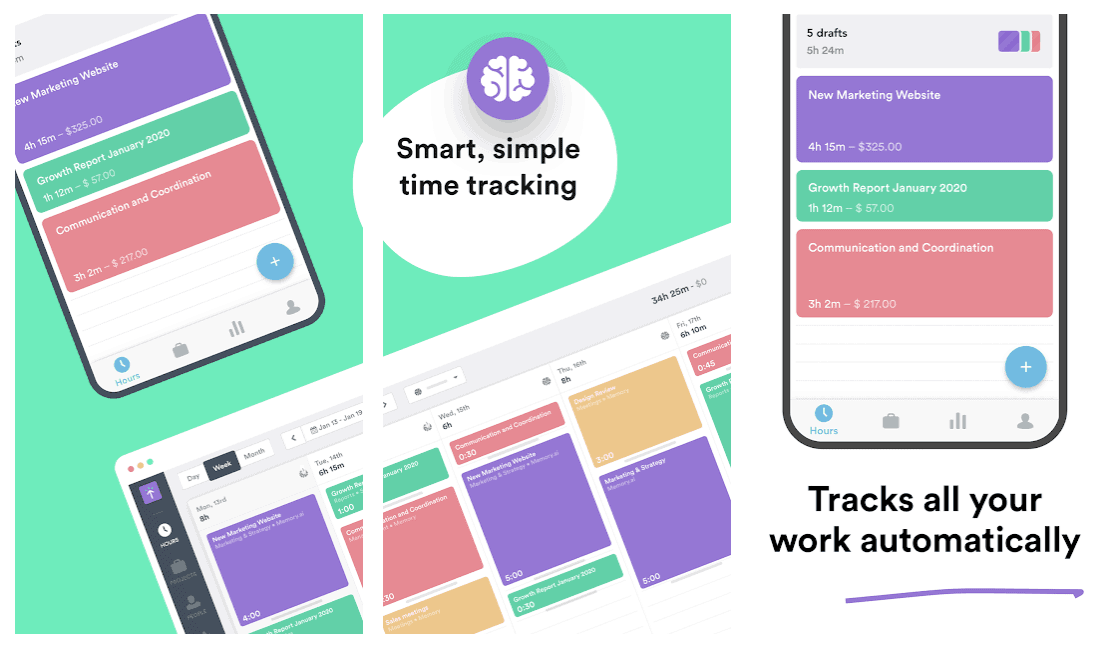
Another time tracking app with calendar view functionality. It combines scheduling and time tracking in one and has a drag-and-drop capability to easily move things around if you’re using it from your desktop.
It will be a great helper in creating that one perfect daily routine just for you.
Free on iOS and Android with additional paid-for plans available.
Have you ever tried time logging in to your Bullet Journal?
Let us know in the comments and share your experiences with this technique.
Hope this post was interesting; if you find it so, please share! If you enjoy my content and want to show your appreciation, please consider supporting me with a cup of coffee.
And remember: Keep Bullet Journaling, and Don’t Be A Blob!





