How To Print And Cut Printable Journal Stickers
Bullet Journal printables, particularly printable journal stickers, are a game-changer for anyone looking to add a dash of personal flair to their pages.
These little embellishments not only brighten up your Bullet Journal but also serve as handy tools to organize your thoughts and tasks.
If you’ve ever wondered how to make the most of these stickers, you’re in the right place! We’re about to embark on a creative journey, exploring the wonderful world of printable journal stickers together.
Get ready to transform your Bullet Journal into a vibrant hub of ideas and inspiration!
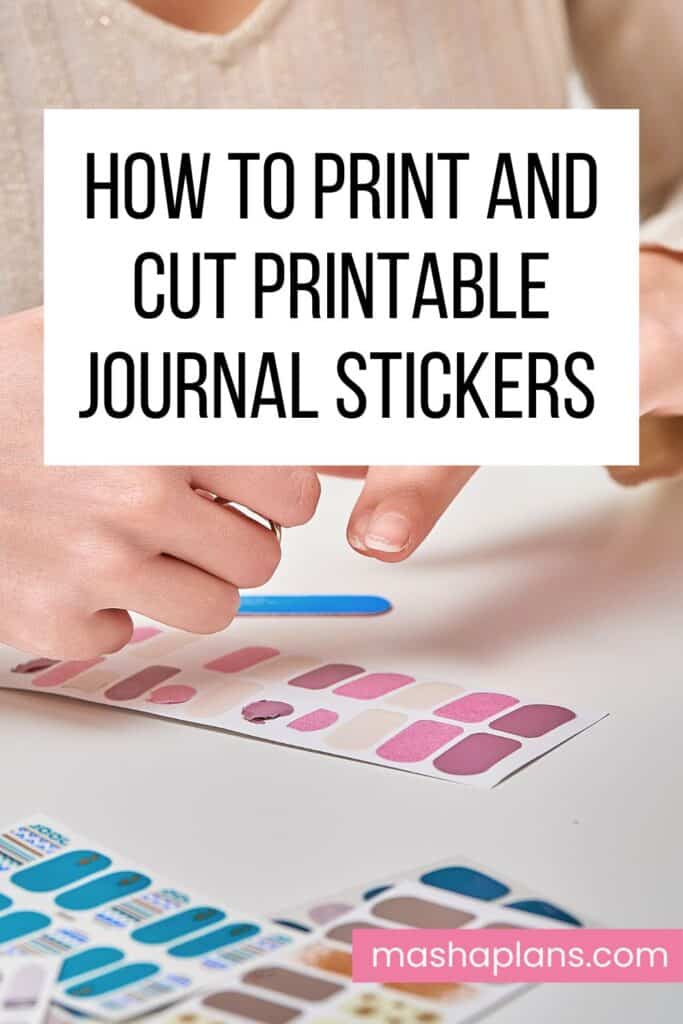
I get it, friends. You’ve taken the leap and bought some lovely stickers online, or maybe you’ve scored some for free (yay!) But now, you’re staring at these files, a tad bewildered about what to do next.
Fear not! I’m here to clear up the confusion so you can focus on the fun part – using those stickers to jazz up your Bullet Journal instead of stressing over the how-to’s.
Because, let’s be real, Bullet Journaling should be more about joy and less about jitters, right? Take a deep breath, grab your favorite cuppa, and let’s dive into this together.
Oh, and did I mention there’s a treat waiting for you at the end of this post? That’s right! You’ll get access to some seriously amazing free stickers, so be sure to stick around (pun totally intended!).

Plus, I’ve rounded up a few other sticker-related blog posts that are definitely worth a read. So, scroll down, explore, and let’s unleash your creativity with printable journal stickers.
This post may contain affiliate links. They will be of no extra expense for you, but I receive a small credit. Please see my Disclosure for more details. Thank you for supporting Masha Plans!
Supplies For Using Printable Stickers
First things first – what are some supplies you’ll need to print your stickers?
I’ll include everything here, but with explanations so you know you don’t necessarily need all these supplies.
- Printer. You can absolutely print stickers in a print shop, but it would be so much more convenient to do it at home and probably cheaper as well. Trust me, once you get hooked on printable stickers, you’ll start printing a lot. I recommend HP ENVY Photo 7155.
- Paper. You need something to print on, and I would recommend using sticker paper; it’s easier that way. My favorite paper is Online Labels Sticker Paper, which is also pretty affordable.
- Cutting instruments. Cutting stickers is probably the part that worries people a lot, and there are a few ways to deal with it. If you use a lot of printable stickers, I’d recommend investing in a cutting machine, which can also be super helpful for many other craft projects. The two top choices are Silhouette Cameo and Cricut Air. But don’t get too scared, you don’t need to have those to enjoy printable stickers, a pair of scissors (I especially love sewing scissors for more detailed work) or maybe even a craft knife would do the trick just as well.
In case you decide not to use sticker paper, there are a few more things you might need.
- High-quality printing paper. At least if you are printing black and white stickers and planning to add color later, if the paper is not high quality enough, it might damage your pens. I recommend trying HP Premium Paper.
- Adhesive. You’ll need something to add your paper stickers to your pages, and I recommend trying an adhesive like Tombow Adhesive. I find it works so much better and cleaner than using glue.
And that’s about it! It’s nothing too complicated, all pretty straightforward.
Now that you have your supplies let’s see how you can use them and get your stickers ready to decorate your journal.
How To Print Journal Stickers
It sounds like a simple step, but yes, there is a way things can go wrong even with that.
So here are just a few tips to make sure you start off strong.

- Avoid opening those sticker files directly from an email link or download screen on your internet browser. It can be a bit of a pickle! Instead, do yourself a favor and download the files straight to your computer. You can save them in your ‘Downloads’ folder or any other special place you’ve set aside for all things Bullet Journaling.
- Once you’ve got the files neatly downloaded, it’s time for the grand reveal! Open them up in your computer’s PDF reader. I recommend using Adobe Acrobat Reader, which is absolutely free and safe to download.
- Make sure you print on the highest quality. Pretty often, printers are by default, set to print on lower-quality, and you definitely want to get the best quality for your stickers.
- Set the correct paper size. A lot of stickers come in US Letter, but there might be other sizes, too (like A4), and your paper might not match. So be sure that in your printing settings, you set the correct paper size, or there might be some errors in how they come out looking.
- Make sure you insert the paper the right way! If you’re using sticker paper, you want to make sure that it will print on the right side. Yes, I’m speaking from experience, so trust me and double-check!
- If you’re using a cutting machine, printing is not the first step! We’ll talk about it more later, but just be aware.
If you follow these, you should be ready to cut the stickers, so let’s get to that!
How To Cut Bullet Journal Stickers
I remember the first time I got some free printable stickers and how this part was always the one that caused me the most stress and worry. I wanted them to be perfect!
Don’t worry, though; I’ve got you covered. Here are all the ways you can cut your stickers, starting with cutting them by hand.
How To Cut Printable Stickers By Hand
Starting with the most accessible way to cut your stickers – by hand without any special machines.
However, there are a few different supplies that can help you with sticker cutting, and, of course, the difficulty of cutting stickers will depend on how detailed is the sticker outline.

- A paper trimmer. I would generally recommend starting with a paper trimmer to easily cut off all the big parts that you don’t need. But paper trimmers are also amazing if you have more classic functional stickers with straight edges. I’d recommend using this Fiscars Paper Trimmer. It will allow you at least to easily cut off the big parts, divide your stickers, and create very straight edges.
- Scissors. These will allow you to do some more detailed work and cut off the outline of the sticker better. You could use soemthing like Fiscars Scissors since they are small enough for small details but big enough for a comfortable grip.
- Hobby knife. This will probably give you the most precision to your cuts, and potentially, it can help you easily cut off big parts as well if you have the right supplies. First of all, you’ll need an Xacto knife to do the cutting. But also a cutting mat; you don’t want to damage your desk or table when cutting.
In case you decide to use a hobby knife for more than just cutting out small details, here is how you do it.
You can absolutely use the knife to cut off big chunks of paper you haven’t used. But for that, you need a ruler, and it’s important that it’s a metallic ruler. With all these supplies, you’ll be able to easily cut off in straight lines, and here is how.
- Position your trusty ruler along the edge you’re planning to cut. Here’s something I’ve learned from my sticker adventures: it’s usually a good idea to place the ruler slightly off the exact cutting line. Nudge it outward a tad for a dainty white border or inward if you’re not a fan of any white showing up.
- Hold your ruler steady (you’ve got this!) and slice carefully along the edge. In time, you’ll become a pro at using a sharp blade to neatly cut through the sticker paper layer neatly, leaving the sticker backing intact.
And here we go, here are all the ways you can cut your stickers by hand. How let’s get into using cutting machines!
How To Cut Printable Stickers With Silhouette Cameo
I had a Silhouette machine, and I loved it (and am looking forward to getting it again after my move), but it also comes with its own difficulties.
The cutting process is a bit different here, and you need their software to print the stickers.
I had no idea, so I remember when I ordered the machine, I printed out a bunch of stickers, excited to get cutting right away, just to realize I couldn’t. So don’t repeat my mistakes!

Using their software can be a bit of a learning curve, and it really needs step-by-step instructions, which would be longer than this entire post! So, instead, check my post: How To Make Stickers With Silhouette Cameo.
If you got printable stickers from Masha Plans shop, you already have everything set up for you with a ready Silhouette file; you’ll just need to set how deep you want the blades to cut.
How To Cut Journaling Stickers With Cricut Air
A full disclaimer here: I’ve never had a Cricut machine, so all this is coming from my research and talking to my friends who do have one of their machines.
It turned out to be a bit more complicated than I anticipated.
Once I included all the instructions in this post, I realized that what you’ll need are step-by-step instructions and screenshots, which is not soemthing I can provide.
So instead, I found this wonderful blog post by Sarah Maker that so clearly explains it all: How to Make Stickers with Cricut “Print then Cut”.
I recommend you to check that out until at least I get my own Cricut Machine so I can create a detailed tutorial myself.
And that’s it. Whether you decided to cut them by hand or by using a cutting machine, this is the last step, and now you have amazing stickers ready to use!
Free Journal Stickers Printable
In case you’re looking to dive into using printable stickers but are not ready to invest in them just yet, I’ve got you covered with some amazing freebies!
Already in the Resources Vault you can find several printable sticker sets to help you with all your planning and decorating needs.
If you don’t have access yet, you can always sign up in the form below.
Once you confirm your subscription, you’ll get the password to get 50+ free Bullet Journal printables, stickers, and worksheets to use right away.
More Resources
Of course, I’m not the only one creating stickers, and there are so many other freebies out there with all types of stickers, so you can always find something that fits your style.
I recommend you check out these posts next:
- Free Printable Flower Stickers
- Free Printable Stickers For Your Bullet Journal Or Planner
- How To Make Printable Stickers For Your Bullet Journal
>>> Do you use printable stickers? What kind? Let us know in the comments!
Hope this post was interesting. If you find it so, please share! If you enjoy my content and want to show your appreciation, please consider supporting me with a cup of coffee.
And remember: Keep Bullet Journaling, and Don’t Be A Blob!













