May Bullet Journal Setup – Photography Theme
It’s the first of May, and I finally finished my Bullet Journal setup.
This month you guys voted on Instagram on what Bullet Journal theme I should do and chose “Photography”.

Let’s dive into my setup, and this time I also have a Plan With Me YouTube video for you! As well as a big announcement that I finally started a YouTube channel. Exciting!
I really liked that I did something you guys wanted to see, so I think we should do it every month! If you want to be a part of this, join us on Instagram and vote! We do lots of fun stuff there.
As for my monthly setup, I have a lot of new things I tried this month, and I can’t wait to share them with you!
If you’d prefer to watch rather than read, feel free to jump down and check my YouTube video (it’s my first one, so constructive criticism is welcome, but just don’t be too harsh on me! Pretty please!)
This post may contain affiliate links. They will be of no extra expense for you, but I receive a small credit. Please see my Disclosure for more details. Thank you for supporting Masha Plans!
Cover Page
As always, we start with a cover page. I love those; they’re like a special sign that it’s really the beginning of a new month! Plus, it’s a blank canvas where you can just doodle on.

For my version of the Photography theme, I decided to go with black and white cameras and add some florals around it.
All flowers are actually pretty easy; you can check a bunch in my post with Step By Step Easy Floral Doodles.
Monthly Spread
There is a lot going on on these two pages, so let’s look at every part, one by one.

First – my monthly log. I’m again using the calendar view, but this time, the daily boxes are smaller – just enough for one big event or plan. In April I left more space so I can do a bit of daily journaling, but unfortunately with my schedule right now, I didn’t use it that much.

Second – my goals and monthly stats. I don’t have my weekly check-ups in May, because I really needed to cut down on a lot of things in my bujo. But I want to write down the goals with a detailed, almost day-by-day plan.
The monthly stats are for a monthly comparison of my blog and Instagram statistics. I accidentally did it in April, and I feel like it’s a better way to keep track and see the bigger picture.
Habit Tracker and Random Thoughts
This month I’m trying a lot of new things with this spread.
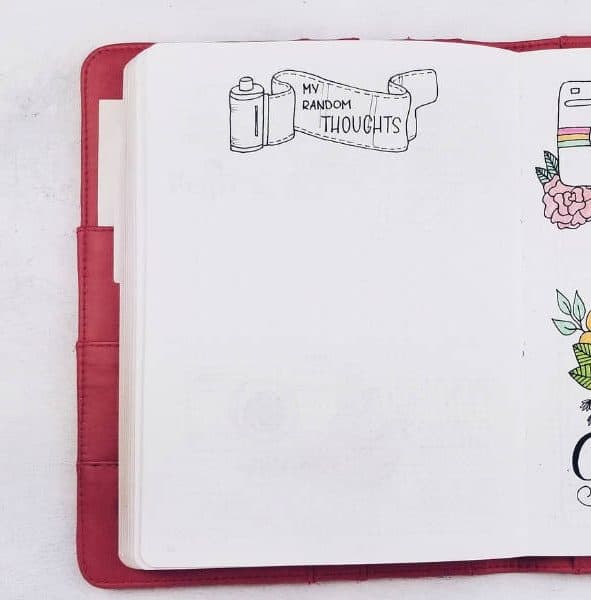
Random thoughts spread is something I try to do with my mental health. With many big changes happening, I often catch myself worrying and/or being too negative.
I decided to log it here so I could work through it later.

Finally, I’m using a circle habit tracker! I’ve been waiting to do one for a while, but I usually have so many habits that a circle tracker isn’t really a good fit.
Now that I reduced my habits to a bare minimum, here it is!
Weekly Setups
Surprise – this month I did all my weeklies in advance!
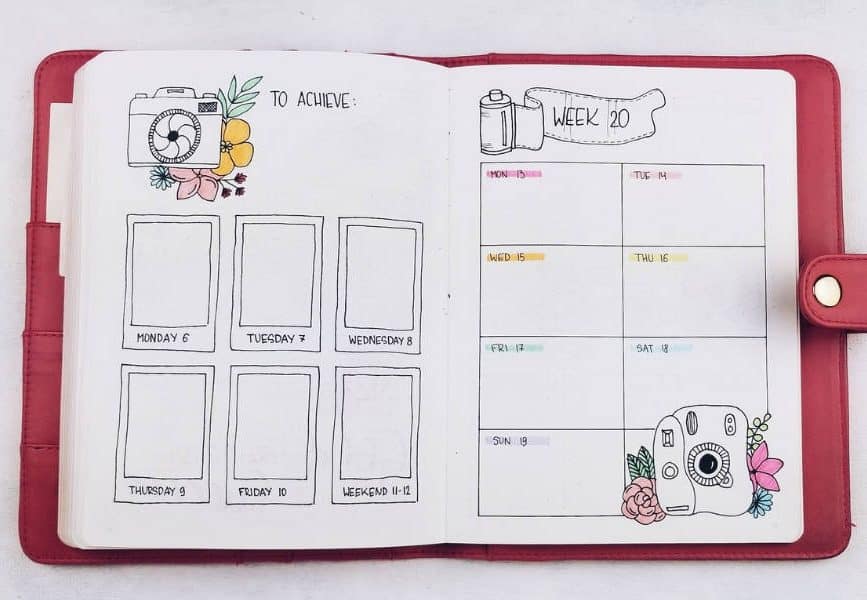
Honesty time – for April, I had only two weekly spreads. I have been going through a Bullet Journal slump and didn’t feel like finding time to bujo.
I’m back to it 100% now, but with the lack of time to bujo, I decided to do all the setups in advance. Mostly because we have 3 days of national holidays, so I knew I had the time.
I also did all my weeklies on one page. First of all, because it’s Nuuna and my pages are larger than usual A5. Secondly – because I’m trying a new way to plan.
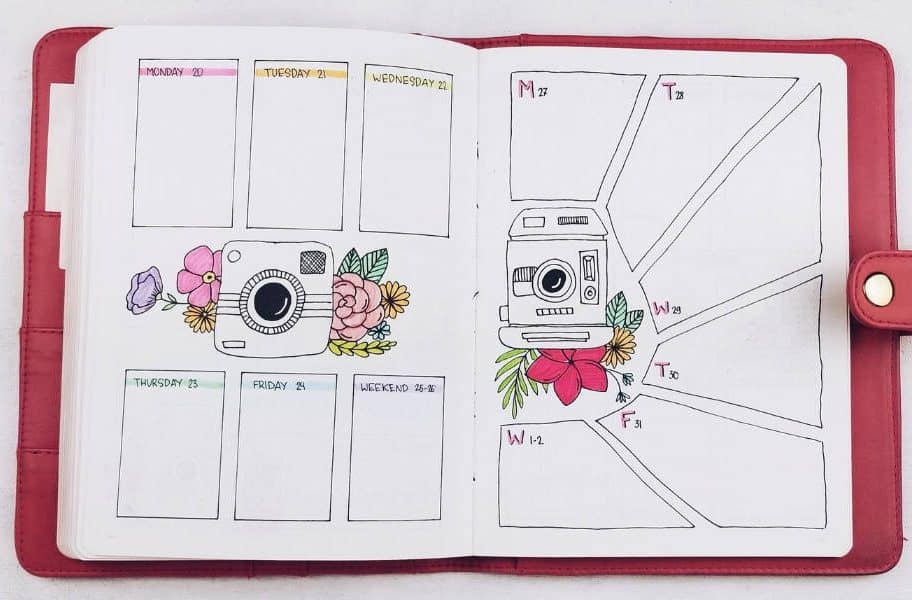
In May, I want to use my weeklies to only write the must do priorities that will allow me to reach my goals by the end of May. I’m running a small experiment with day-by-day planning, and I’ll share more with you by the end of the month.
Monthly Recap
My must-have page every month, with pretty much the same format.
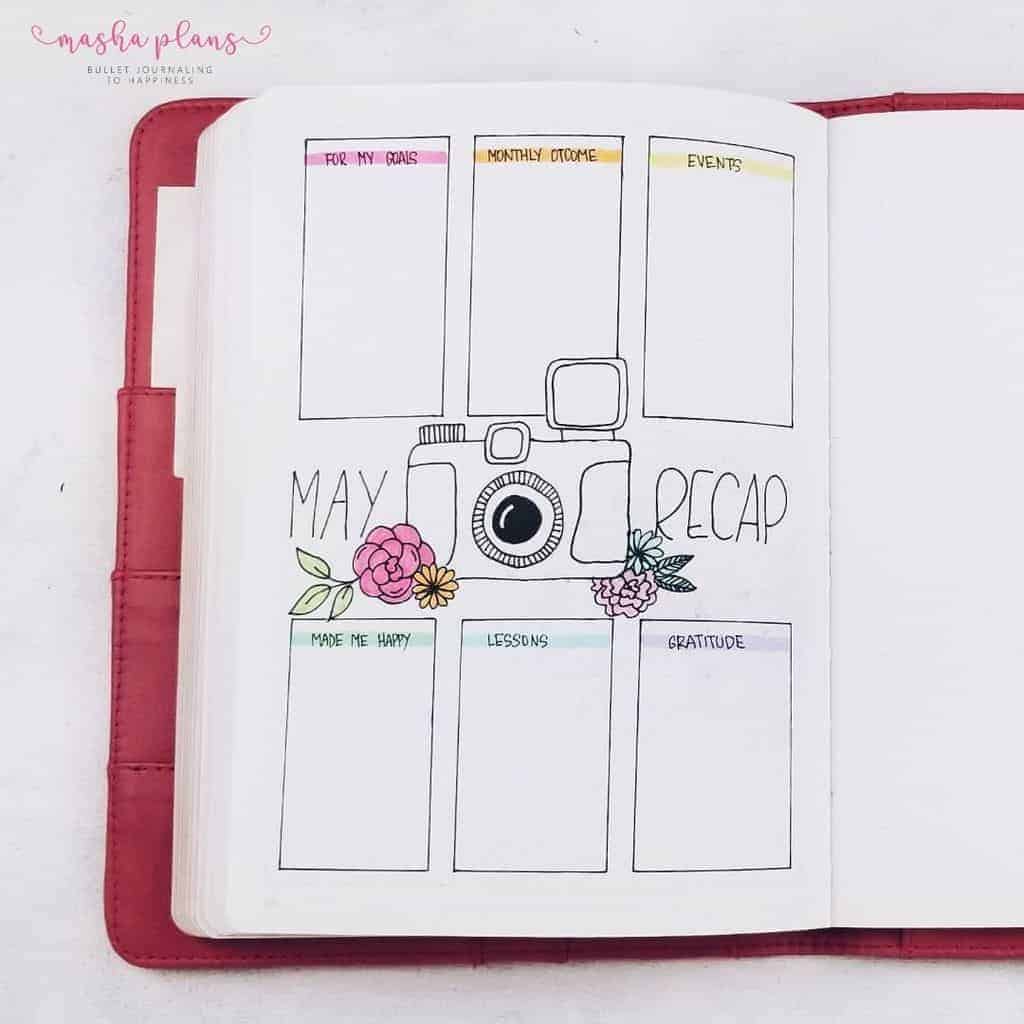
If it’s not broken – don’t fix it. So my monthly recap stays the same. I actually find it pretty useful that these pages are the same every month.
It’s easier to compare month to month that way and see how things are going.
Doodles
This month I really used some super simple doodles, and here is a small tutorial.
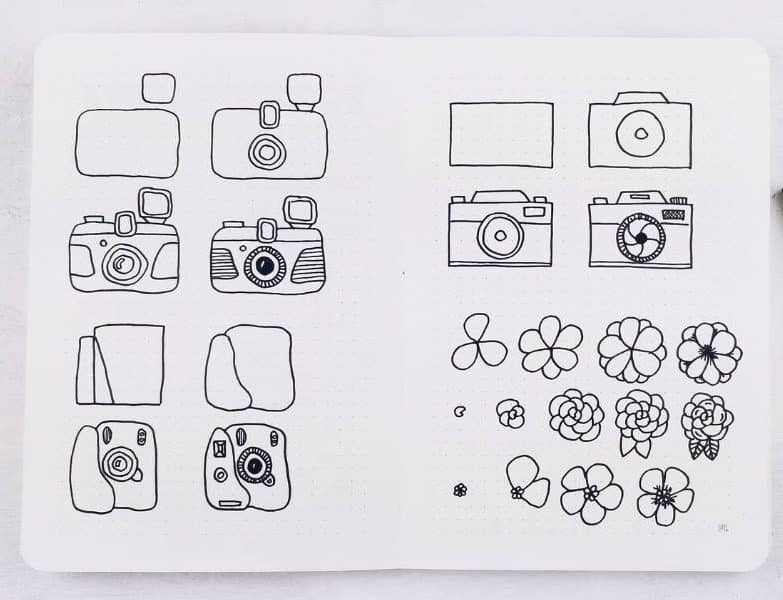
Everything is based on simple shapes, as you can see, and all the cameras are drawn in the same pattern: an outer shape, some buttons, and a lens.
Even though this setup probably took me the longest, it’s actually pretty simple (more details on the video!).
And if you don’t think you can be creative – you can! Just check my post Learn Doodling For Beginners.
Plan With Me Video
Big announcement – I’m launching a YouTube channel! After months of fighting with my equipment and being unhappy with the footage I filmed, I finally decided to just go for it.
It’s my first video ever, so you’ll definitely be able to see how much of a noob I am, but I hope you’ll cut me some slack.
From now on, I’ll be working on uploading a video a week, hoping to prove, once more, that practice makes perfect! So please give it a look, and if you enjoy it, like, share, and subscribe! That would help me a lot!
What’s your May theme? Share with us in the comments!
And if you need some more inspiration, check out my post with 200+ Bullet Journal Theme Ideas.
Hope this post was interesting; if you find it so, please share! If you enjoy my content and want to show your appreciation, please consider supporting me with a cup of coffee.
And remember: Keep Bullet Journaling, and Don’t Be A Blob!





